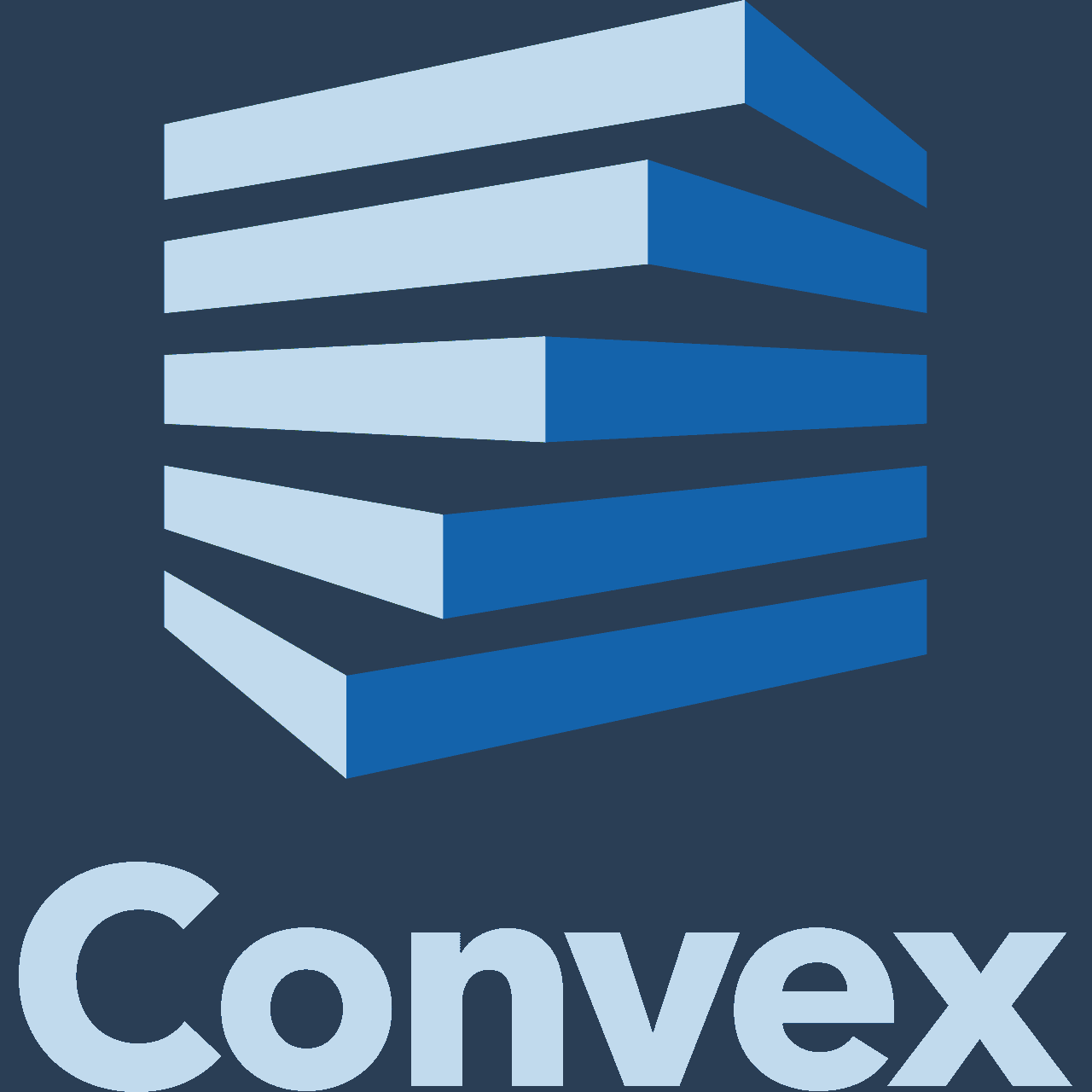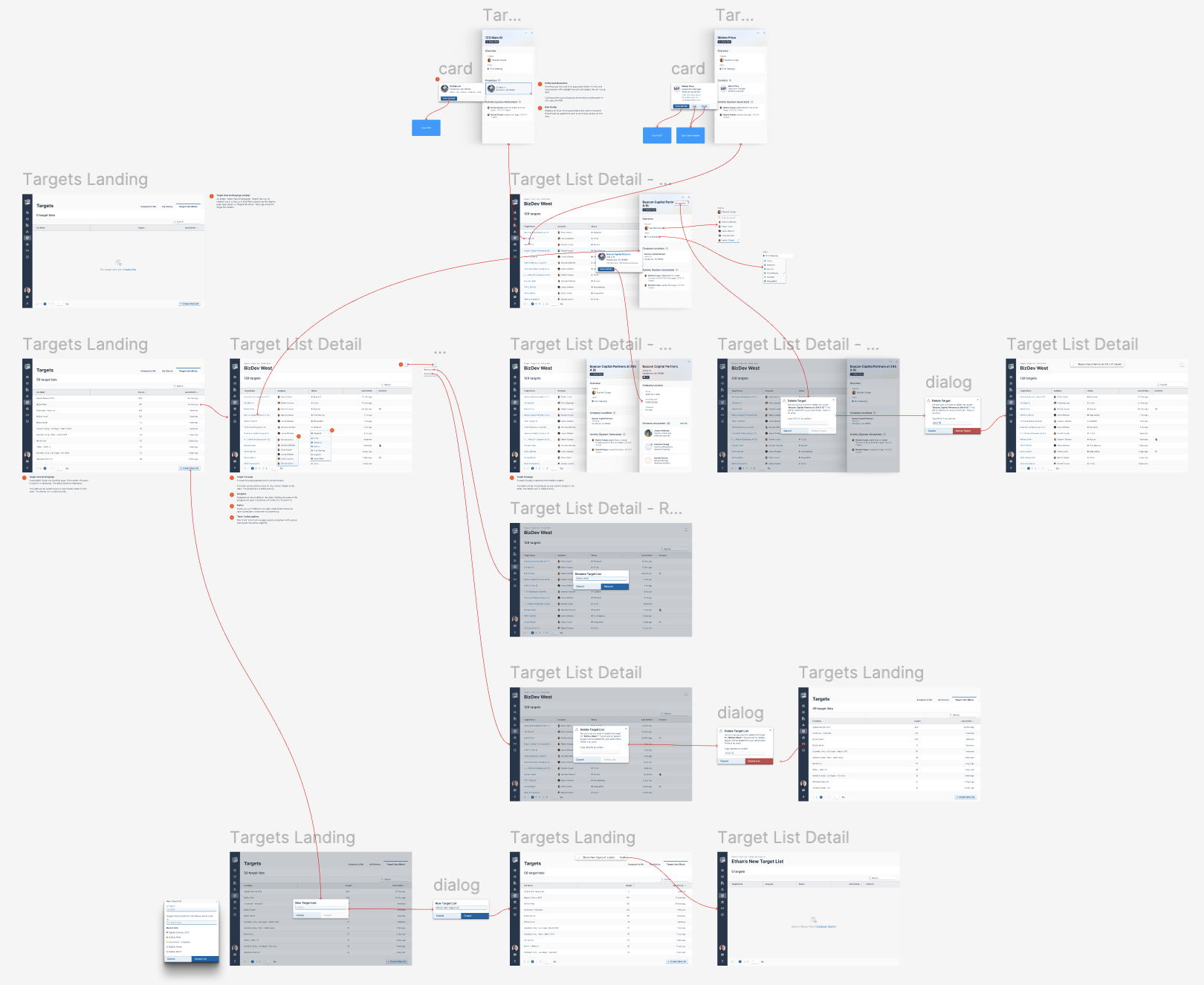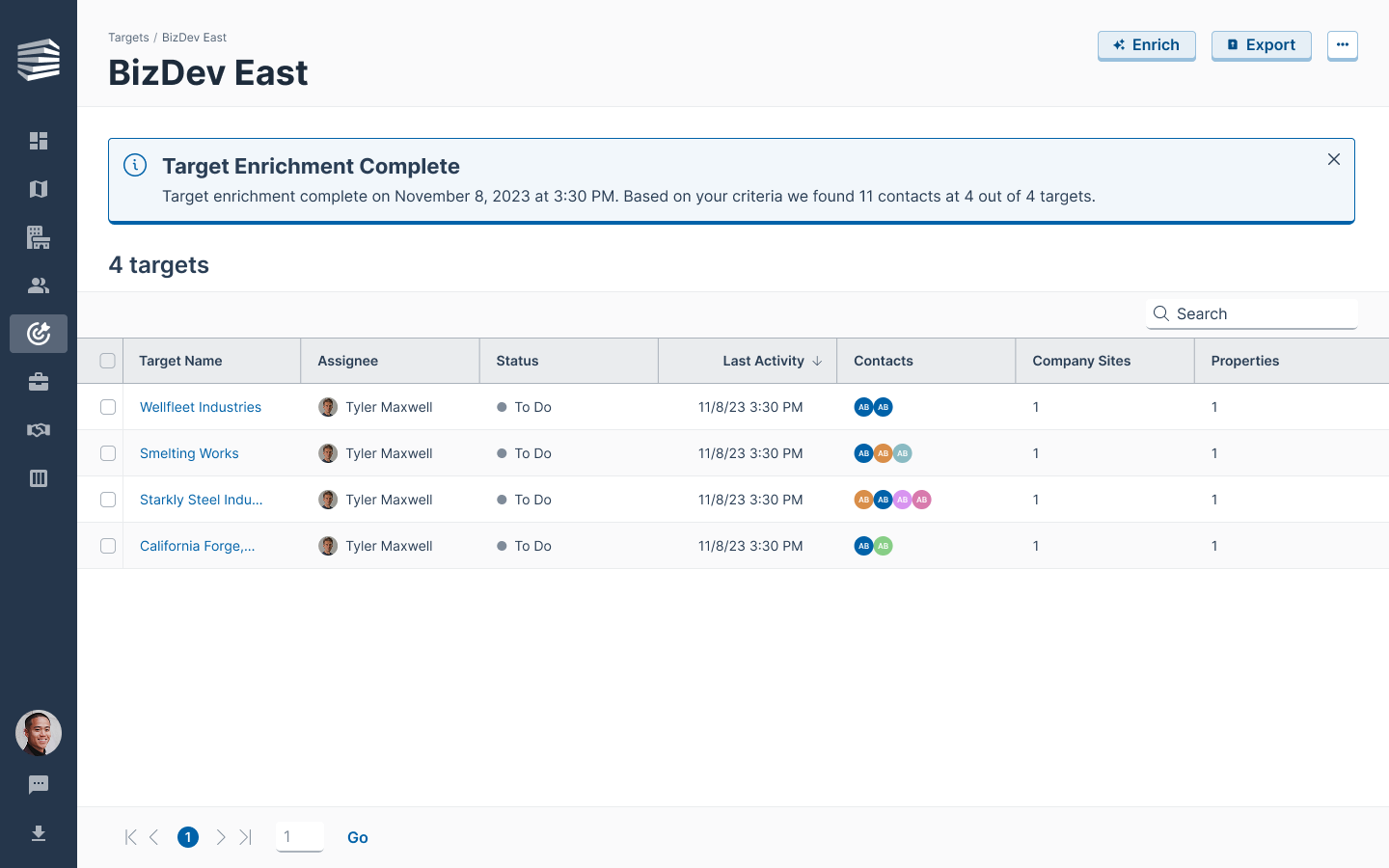My Role
Senior Designer
The Team
Myself
Product Owner
Engineering Lead
Duration
3+ months
Company Overview
Convex offered a product tailored for commercial service businesses, providing data, insights, and applications to enhance sales performance. Their web application, Atlas, integrated property mapping with user-friendly tools to help sales teams identify high-potential prospects, streamline outreach, and boost revenue growth. By consolidating disparate data sources and offering a property-centric perspective, Convex enabled teams to efficiently plan, target, and engage with opportunities, optimizing their sales processes.
The Problem
Sales teams using Atlas needed a faster, more structured way to identify and act on potential leads. Sales leaders, in particular, were struggling to build targeted lists of opportunities that could be easily assigned, worked, and tracked. These lists needed to support a consistent set of criteria, such as location, vertical, or property type, and include key information like company names, properties, and contacts.
While the existing Campaigns feature allowed teams to group leads, it wasn’t giving sales leaders the insight they needed into which leads had been qualified or disqualified. As a result, follow-up was inconsistent, and prioritization was difficult.
Research
Research showed that the “Campaigns” feature was rarely used, confirmed by both usage data and user interviews. Qualitative feedback revealed that campaigns only tagged properties and couldn’t include contacts or companies, limiting their usefulness.
Users wanted flexible “lead lists” that grouped all three and could be built from searches, trends, or locations. These insights highlighted the need for a more dynamic and intuitive way to organize leads.
The Goal
We set out to design a feature that would allow users to:
Build lead lists quickly based on shared criteria, like search results or trends
Include robust context like companies, properties, and contacts
Assign those lists to team members
Enable reps to qualify or disqualify leads efficiently
Give sales leaders visibility into list progress and lead status
The outcome would be a workflow that helped reps stay focused, helped sales leaders stay informed, and ultimately increased the volume and quality of qualified opportunities.
User Flow
I started with the moment of highest opportunity: when users spot a trend worth acting on. From the Signals Trends page, users can see real-time spikes in web searches for services like HVAC or pest control, clear indicators of demand. Targeting these leads helps them reach the right companies at the right time. I designed the flow to begin here, guiding users to create a Target List directly from a signal. From there, they can enrich the list with company and contact data, work and qualify the leads, and finally export everything seamlessly to their external CRM.
Mockups
The Target feature mockups show how users can assign leads to specific sales team members and view detailed company information at a glance. They illustrate how users can find and add contacts within each company, helping teams focus their outreach. Each target can be given a status such as Research, Nurture, Qualified, or Disqualified to track progress. The mockups also show list management tools for renaming, editing, or deleting individual targets or entire lists.


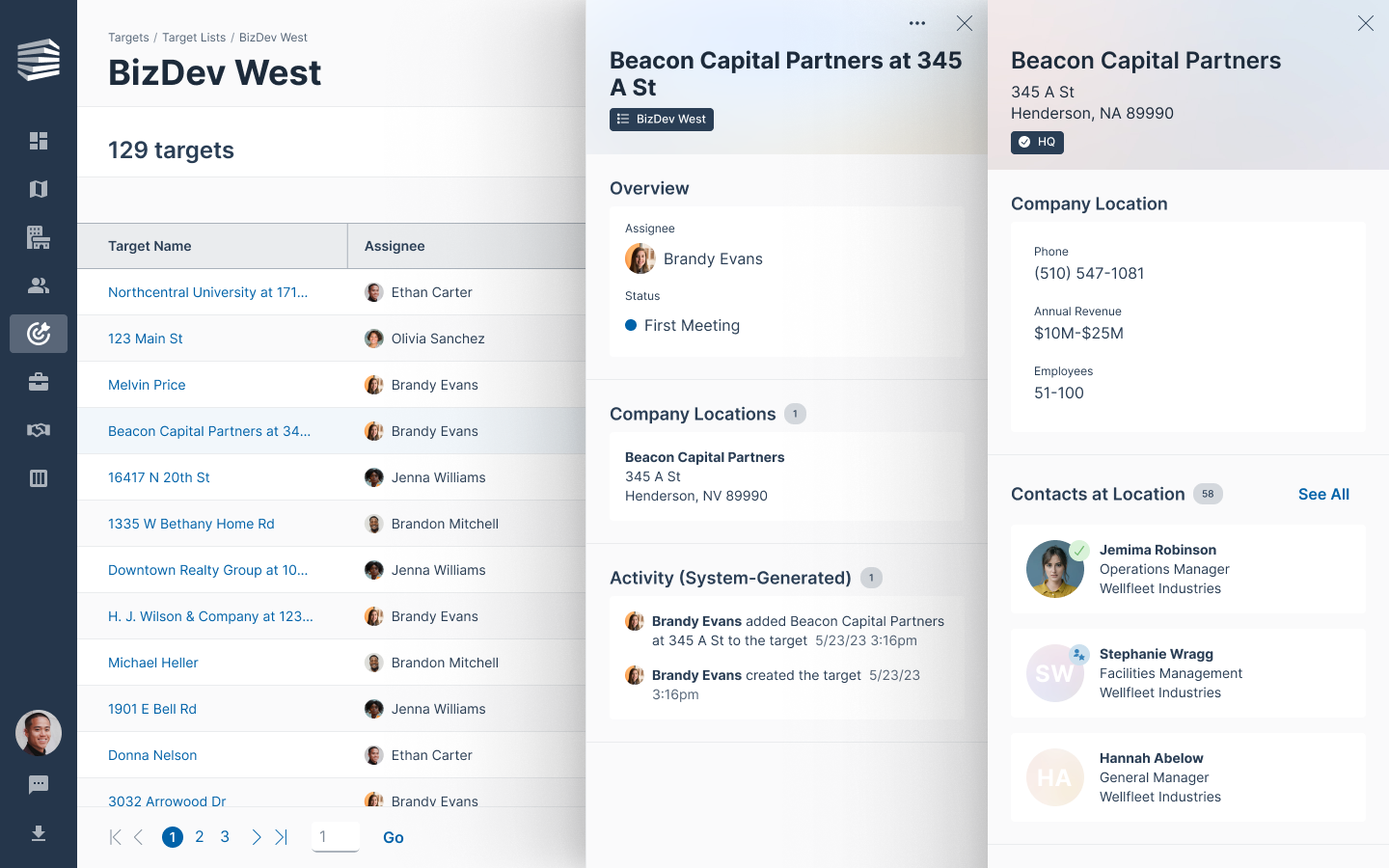
These screens highlight key interactions and details within the flow. They show how users move from viewing leads to managing and qualifying them.
View Targets Complete High Fidelity User Flow in Figma
Evolving the Feature: Enriching Target Lists
Once users had the ability to create and assign Target Lists, the next step was to make those lists more actionable. We heard consistently from users, especially sales reps, that having a list was only useful if they could start working it immediately. This meant knowing who to contact, and how to reach them.
Our MVP solution focused on enrichment: adding contacts to each target so that reps had the information they needed to begin outreach right away. This was a major unlock for teams, turning static lists into lead pipelines.
The enrichment criteria were preset to help users move faster. Default filters for types of contact info and roles streamlined how contacts were added to Target Lists. Users could adjust these criteria to fit their specific lead-generation needs.
The enrichment feature allowed users to:
Automatically attach relevant contacts to each target
Filter contacts by job title, helping users prioritize decision-makers or relevant roles
Identify contacts with direct phone numbers or email addresses, so reps could avoid generic or hard-to-navigate corporate directories
We prioritized giving users the most actionable version of each lead. Rather than just listing a business name or address, each enriched target included real people to contact, often with the means to do so immediately.
This helped sales teams qualify or disqualify leads much faster. If there was no viable contact at the location, or if the available contact wasn’t a fit, reps could mark the lead and move on quickly. If the contact was promising, they could begin outreach and progress the opportunity.
The enrichment mockups covered every possible outcome. They showed what success, partial matches, and failed enrichments looked like to prepare for real user scenarios. Each screen also included guidelines for new components to ensure consistency across the system.
Phase 2
Phase 2 of the Enrichment feature added the ability to save a set of criteria. For example, users could enrich healthcare-related leads with contacts who have job titles in that field. They could then save those titles to reuse later for another healthcare Target List. This made enrichment faster, more consistent, and far more efficient for users.
As the product designer, I led the design of this feature from concept to delivery. I mapped the user flow and created interaction patterns that made saving and reusing enrichment criteria seamless. My goal was to make the process intuitive while reducing repetitive work for users.


Outcome
The Targets feature replaced the outdated Campaigns tool, which was officially sunsetted a few quarters after launch. It became a core part of the Convex workflow, allowing users to create, enrich, and manage lead lists all in one place. Within the first quarter, usage increased by over 60%, showing strong adoption and clear value to users.